Configure the cluster
SSH keys
Each machine has its own ssh key and these need to be distributed. I used a grid like this and ticked off each one as I did it.
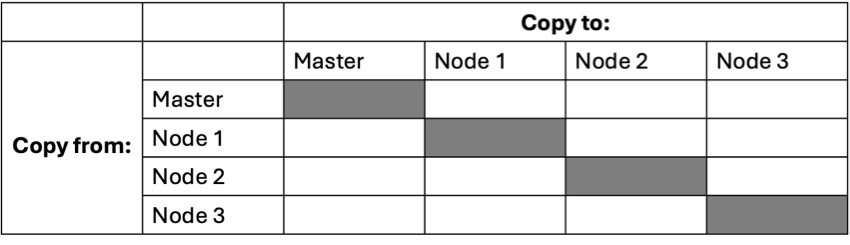
The keys are copied using:
If you have already updated the hosts file for all the machines with the host names and IP addresses of all the machines in the system then you can use:
Hosts files
Once the ssh keys are copied the hosts files need to be update if they have not been already. Mine all look like this:
Machine file
The machine file that was created when the master node was created now needs to be updated to list all the nodes you want to include in the cluster.
It should list all the nodes:
Testing
An initial test can be done by running the following from the command line of the master node.
If the following output occurs then the cluster is functioning correctly: