Set up master
Install new OS
For this tutorial Noobs was used and a 64 bit version of Raspian lite (no GUI) was installed. During the installation there will be prompts for username and password.
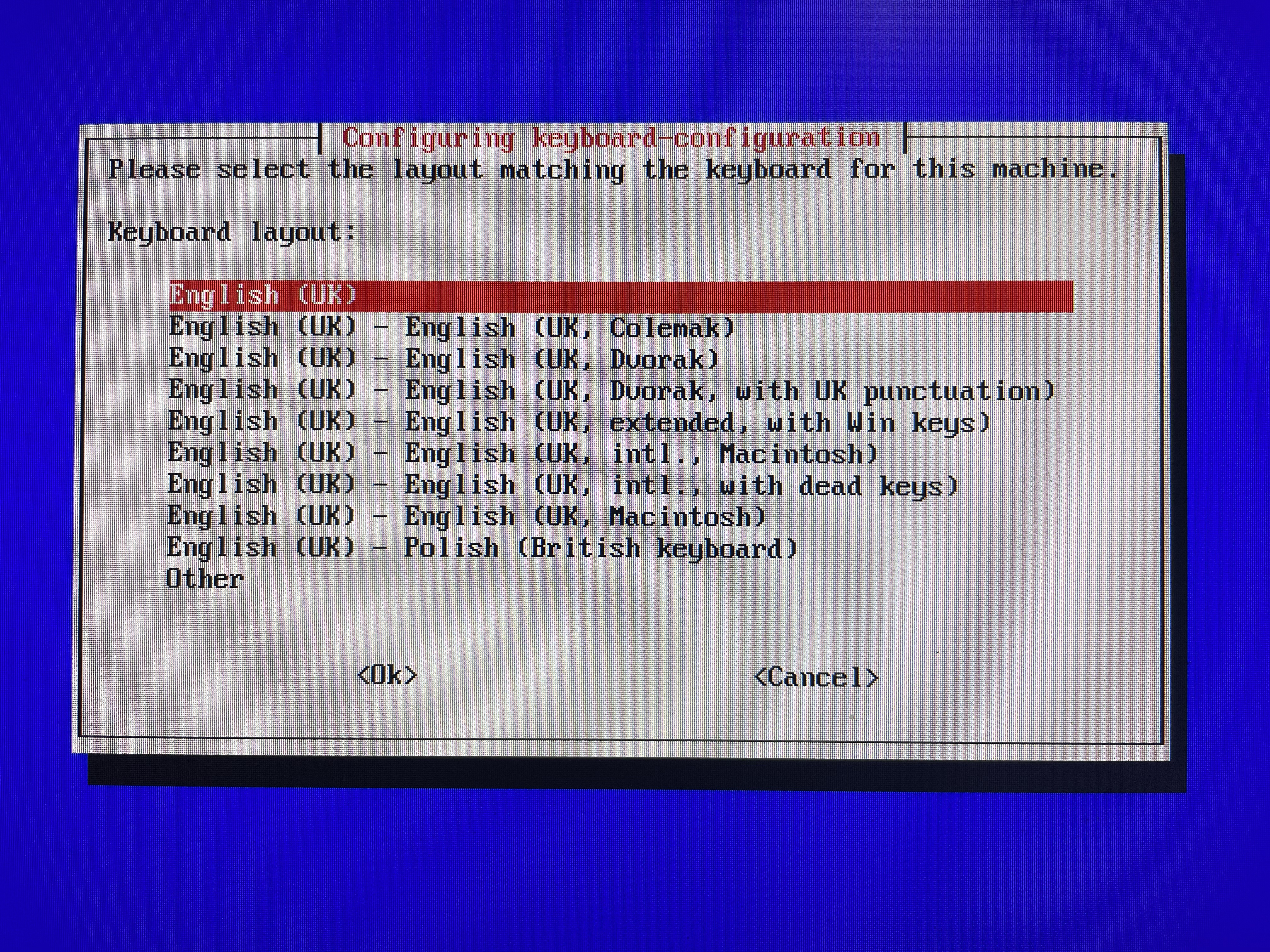
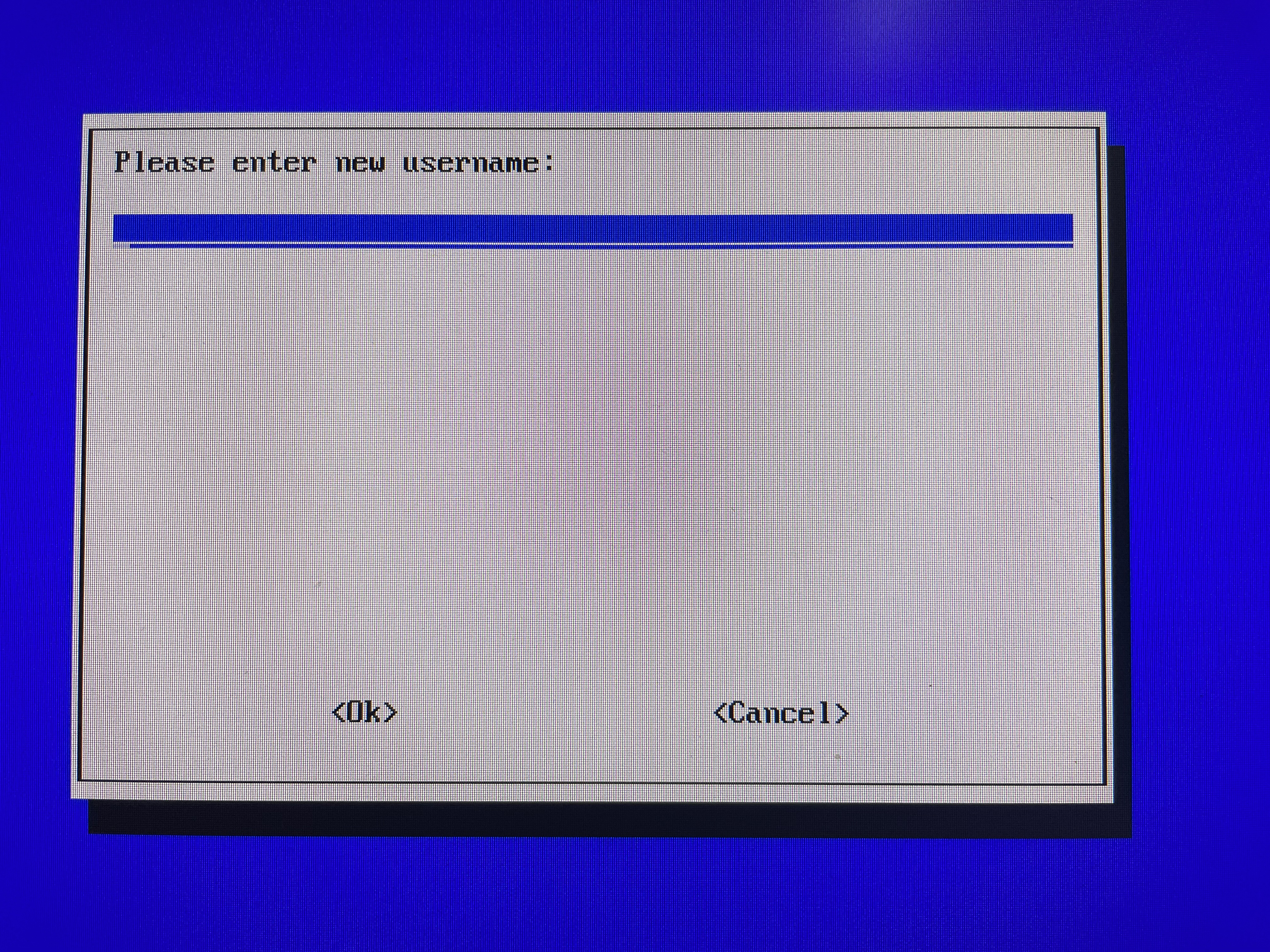
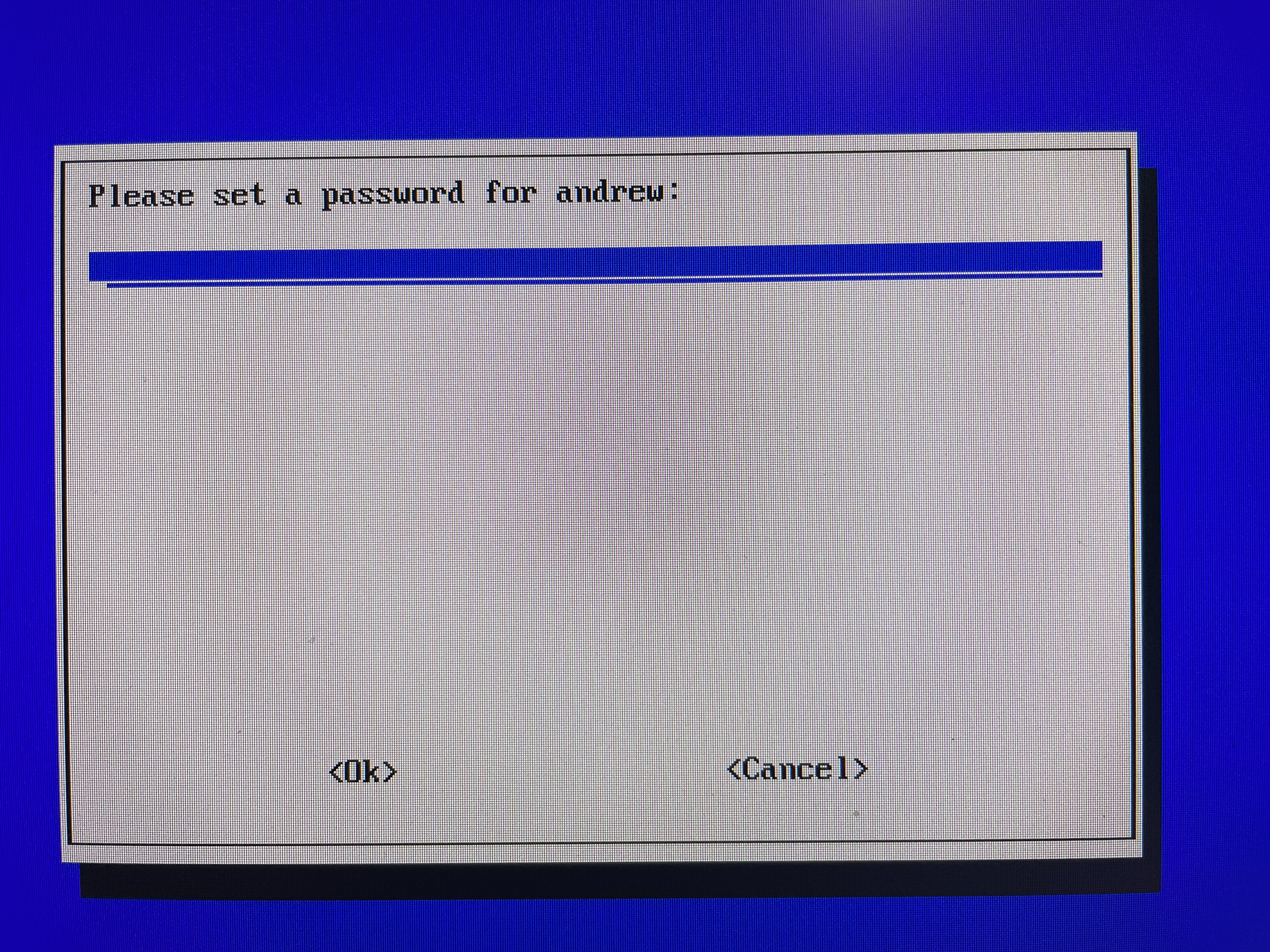
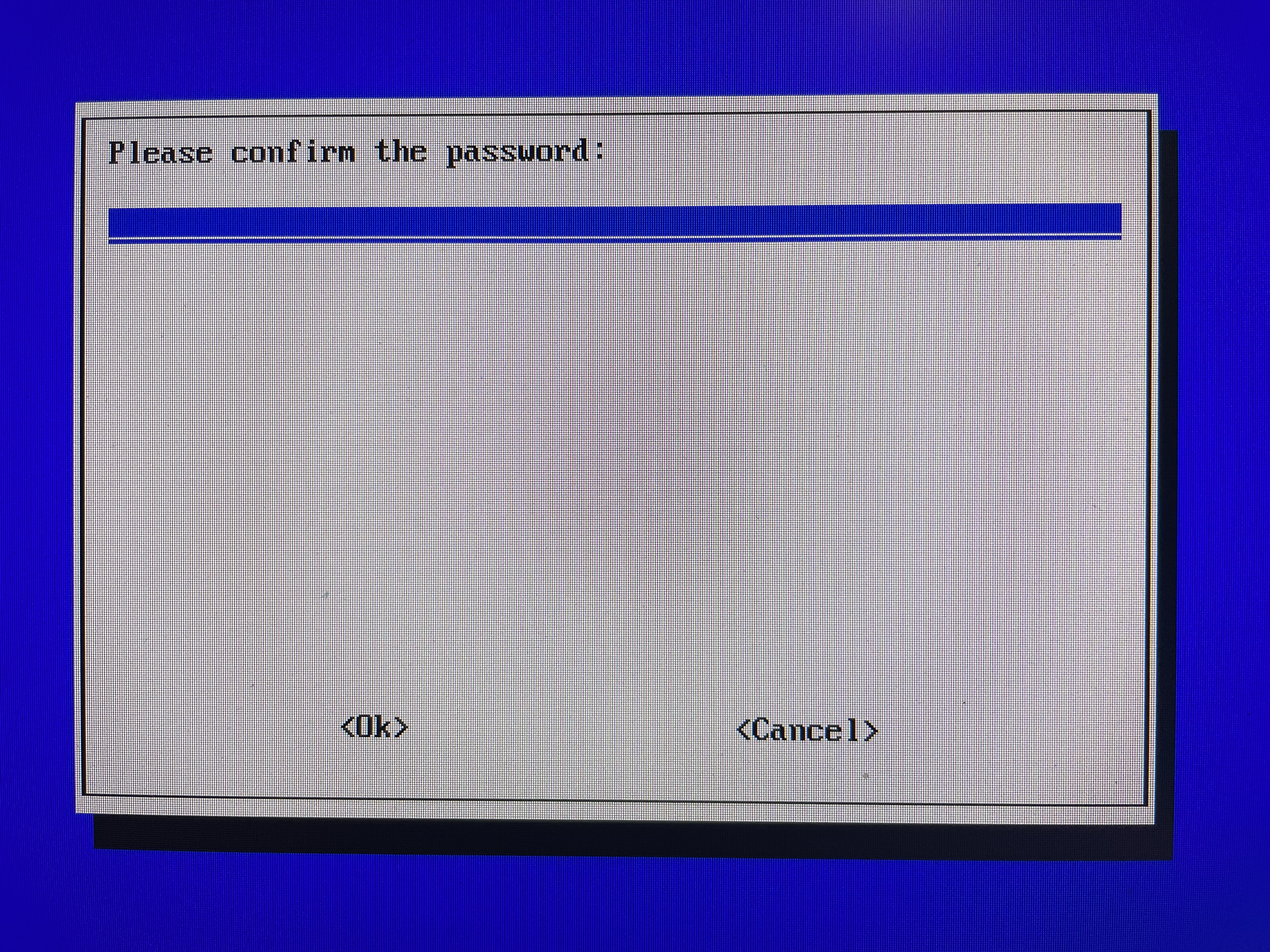
Enable SSH
Execute:
Enable SSH
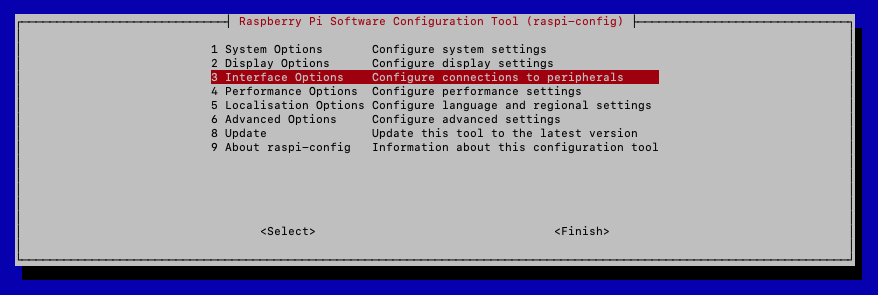
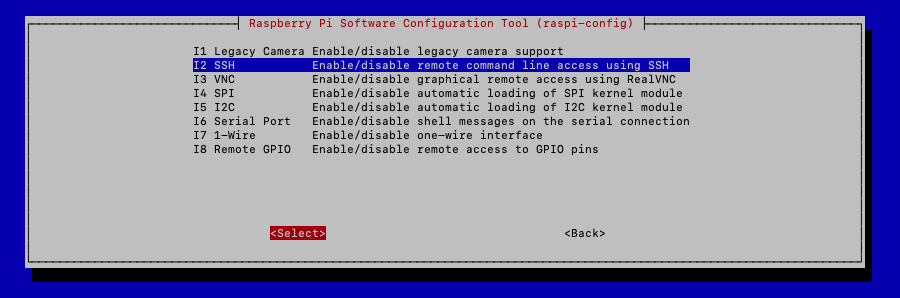
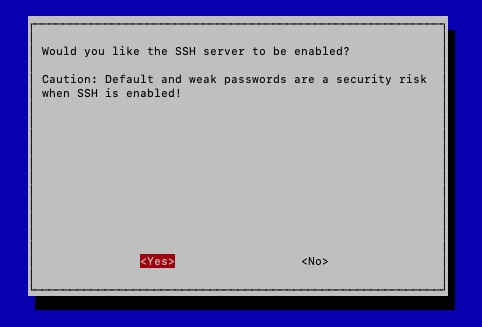
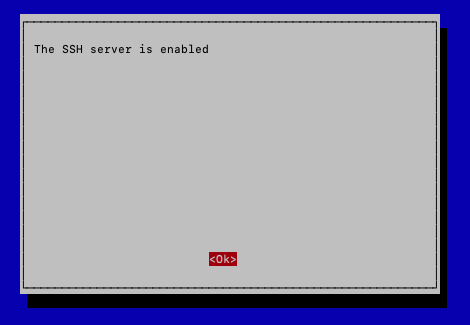
Set static IP
Add the following
Reboot. From this point everything is done over SSH. Disconnect HDMI cable, keyboard and mouse. Using a desktop device log in to the Pi,
and upgrade the OS.
Change the hostname to master
Add
Save and exit Modify the hosts file and comment out the local loopback address. Just keep the static address. While we are here add an entry for the first node. If you plan to have more nodes then add them under node 1.
Reboot confirm Host name change.
Install MPICH
Test MPICH
Create machinefile
add one entry for master
Test:
Generate SSH keys
Install pip
Pip is required to install Python libraries.
You will probably receive a message referring to python-pip or python3-pip. Ignore these as the OS knows what it's doing.
Once pip is installed, mpi4py can be installed.
Install mpi4py
This will take a while. The action:
will take several minutes to run during which time there will be no visible activity. The spinning "| / - \ |" sequence will stop as well. Just wait.
Done
Now it is time to set up the node(s).